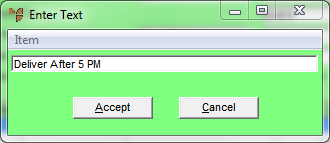
This option allows you to enter free text for an MRF order. This text also appears on the purchase order to the supplier.
When text lines are added to an MRF order, they are added at the bottom of the order lines in the sequence in which they are added. When text lines are inserted, they are attached to the item above the line of text.
Refer to "Entering MRF Order Lines".
Micronet displays the Enter Text screen.
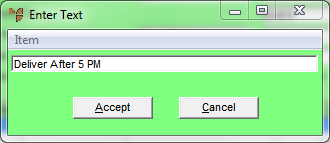
Micronet redisplays the Enter Text screen so you can add further text lines.
Micronet displays the MRF Order Creation screen with the text lines you added.
|
|
|
Technical Tip On the MRF Order Creation screen, EDIT | TEXT will now be selected instead of EDIT | ITEM – see "MRF Order Creation - Edit - Item / Text" for more information. |